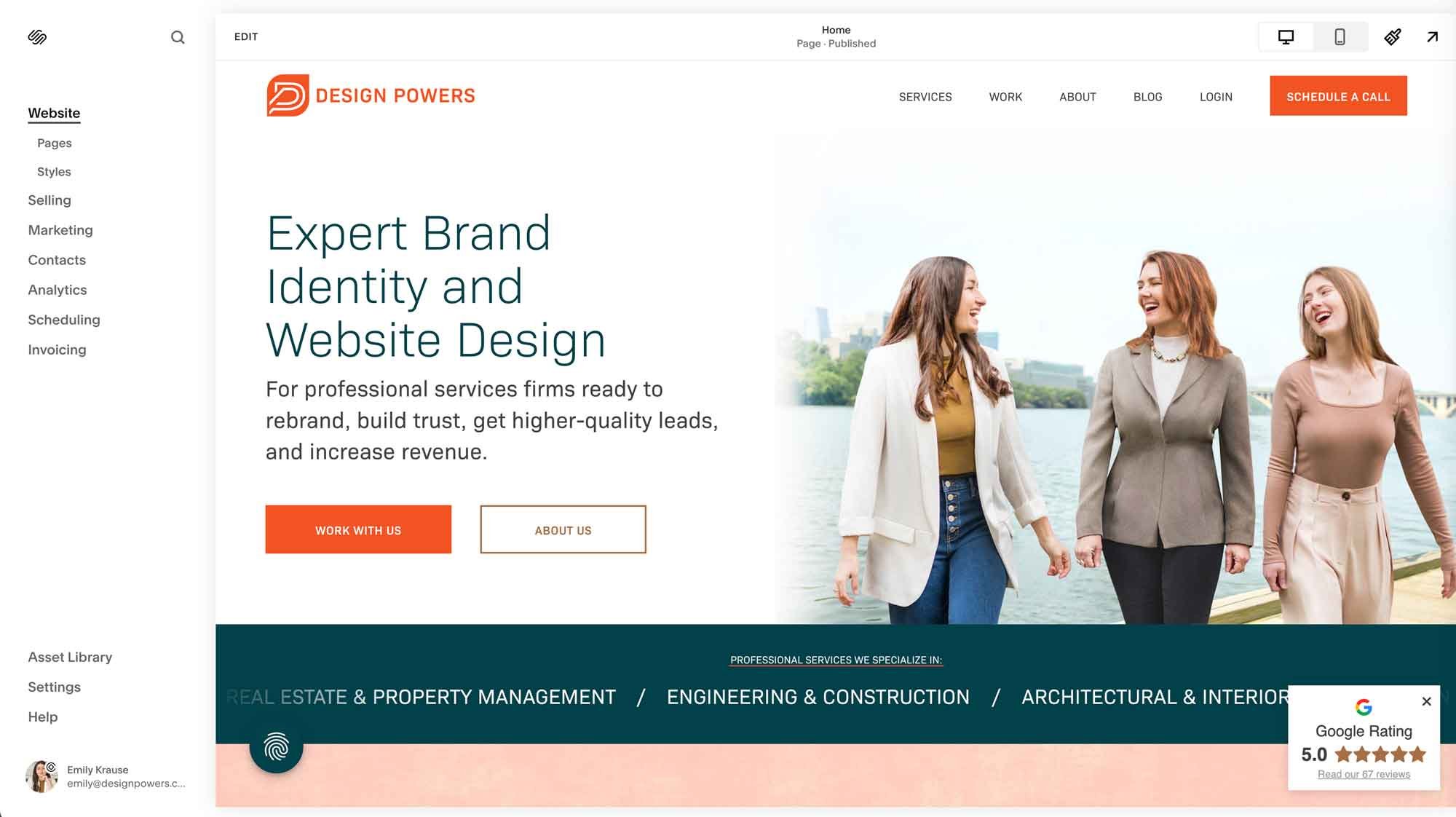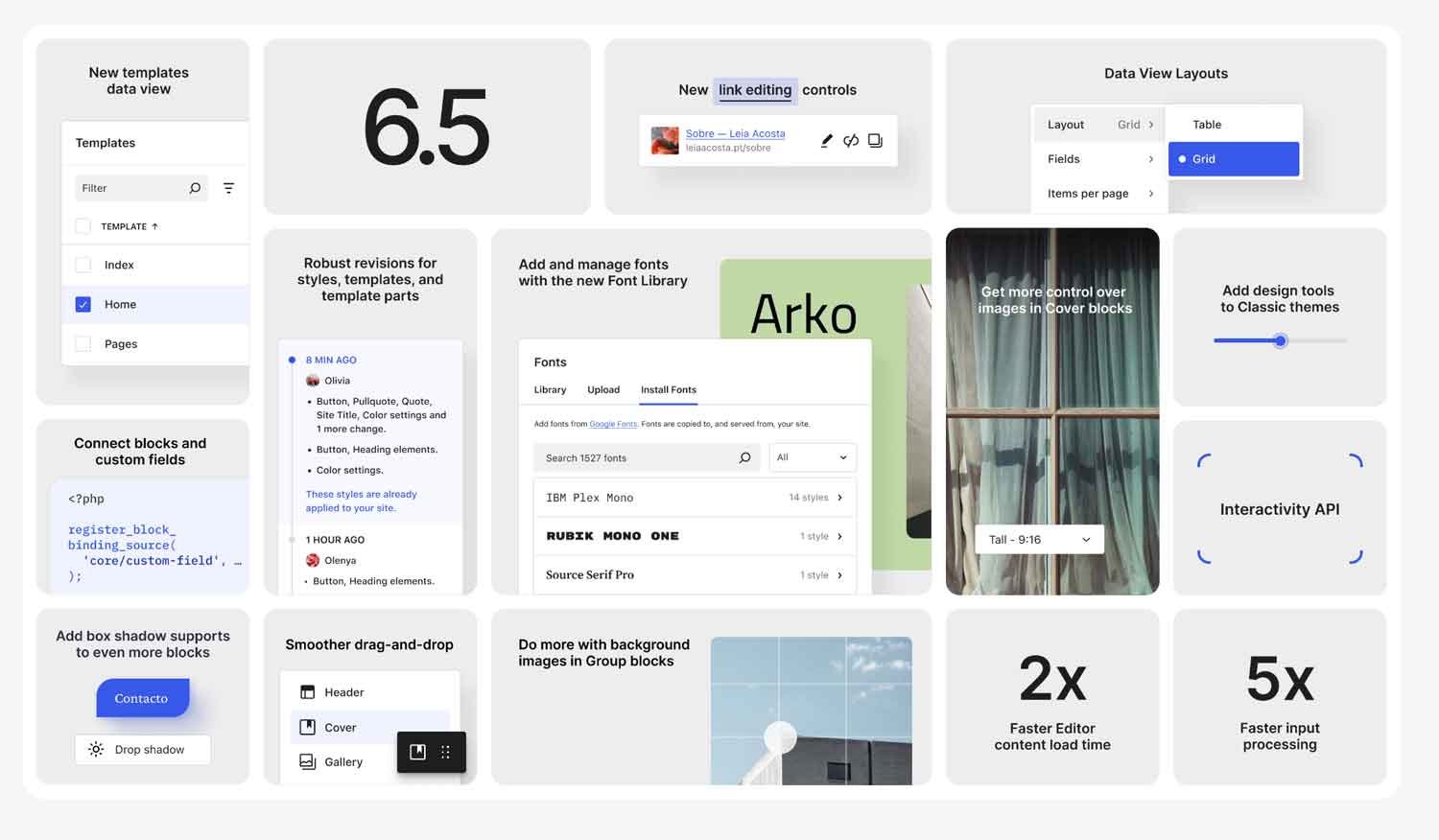WordPress vs Squarespace: How to Know Which One is Right for Your Business
QUICK LINKS: WP VS SQSP
So you’re looking to build a brand new website…congratulations!
Now is one of the most exciting times you’ll experience as a business owner—you finally get to promote your business online with a professional website that shows off all your hard work and services.
Underneath the intriguing brand story and stunning design, your website has a core element—the platform you build it with. Choosing the right platform is essential for a website that works as you want it to.
A common question we get asked is, what’s the right platform for my website? What’s better, WordPress or Squarespace?
The answer heavily depends on what you need your website to do. What core functionalities does your business need to have with its website? Answer this question and you’ll be one step closer to deciding which platform is best.
WordPress and Squarespace are great content management systems (CMS) for creating and maintaining websites, but they offer different solutions, capabilities, costs, and user experiences.
Let’s look at a few quick facts to give you an idea of what each platform offers before we discuss the pros and cons in more detail.
A brief introduction to WordPress and Squarespace
What is WordPress?
There are two different versions of WordPress: hosted and self-hosted.
We’re talking about self-hosted WordPress (WordPress.org), an open-source software program you download to your web hosting provider. Since the code is widely available, third-party plugins and add-ons allow you to build websites with various advanced functionality and features.
It’s not user-friendly for low-tech users, and you will need technical knowledge to set it up correctly and add functionality to make it easier to use, such as a page builder like Elementor or Beaver Builder.
It’s ideal for large non-profits, educational institutions, and medium-to-large-sized companies requiring a database AND a dedicated staff or WordPress company to manage and monitor the back-end dashboard minimally monthly.
WordPress will continue to dominate the CMS sphere, with around 43% of all websites powered by WP. In comparison, Squarespace powers 2%. These stats are from W3Techs Web Technology Surveys and show the usage statistics of content management systems on the web.
What is Squarespace?
Squarespace is a powerful all-in-one SaaS (software as a service) website platform with built-in features. It’s a drag-and-drop builder, so you don’t need extensive experience or extreme technical know-how to update and maintain your website.
It’s perfect for small businesses and entrepreneurs. After the learning curve, it's user-friendly.
Its 7.1 version is constantly updated with new features, but its functionality can be limited if you need highly advanced features built into the website or a database. However, many extensions and add-ons can be added to make your site more powerful.
Squarespace has many competitors, mainly Shopify, Wix, and WordPress. Joomla, Drupal, and Webflow are also gaining in popularity.
These are the bare bones of WordPress and Squarespace; sometimes, that’s all you need to know to decide what to use.
But for those who need more info, let’s break it down, examine their weaknesses and highlight their strengths so you can see which is the best choice for your business website.
Want to chat with a web expert about which to use in your specific situation? Contact us.
What’s the price of a website platform?
Things you must pay with all CMS’ (content management platforms)
Domain name registration, domain hosting, and website hosting are unavoidable costs you will pay with either platform. For domain registration, I use Hover. For more info on domain names, read our in-depth guide. For general pricing on other web design-related things, read our FAQ page.
WordPress Cost
WordPress is free software; anything extra you spend is completely within your control. You can choose what web hosting provider you want and which plugins and themes you want to use, and you can match this expense to your budget.
My favorite WordPress hosting has been WPEngine because of their customer service, how the backups and staging are configured, and the fact that they only host WordPress.
PROS
You or your web host can install the self-hosted version of WordPress on your web server for free
You can use WordPress themes or free themes
A lot of plugins have free versions, so you can try them out for extended periods of time
Many, many, many options to choose from!
CONS
Premium plugins and themes can be expensive
Requires custom development
Must have ongoing site maintenance
Options can be overwhelming
Squarespace Cost
Squarespace has monthly tiered subscription plans, and nearly everything you need to build and maintain your site is provided within that package: a content management system, domain registration, domain hosting, web hosting, page templates, e-commerce, and more.
Add-on plans are available for features like online scheduling, digital products (memberships, courses, downloads) and email marketing.
Unexpected costs usually don’t arise unless you upgrade with “add-ons” or pay for a third-party extension. You can upgrade/downgrade plans anytime.
PROS
Free two-week trial period; time extensions available upon request via their customer service
Circle members get a 6-month trial period per site and 20% off the first-year subscription, plus other perks
Pricing plans $16–$52 per month
Pay for what you need, add-on later
No ongoing site maintenance
CONS
Complicated pricing plan options (with all the add-ons)
Add-ons can add up
Limited free third-party extensions
How easy-to-use are WordPress and Squarespace?
What is the WordPress user experience like?
Back-end dashboard of WordPress. You can customize the dashboard slightly—this is the default mode.
WordPress is for businesses that need a database, extensive features and advanced technical customization options regarding core business functionality.
Like most modern software, the back-end dashboard is easy to use once you’ve worked in it. It’s not the most aesthetically pleasing dashboard, but it does the job.
A humongous number of options can be overwhelming when you’re first starting. You will likely need help and tutorials!
With every web build, after you get past the setup phase, it’s easy to make small updates if you have tech know-how or a WordPress agency on staff to complete them. However, WordPress can be painful to maintain, especially depending on your tools and plugins (more on this near the end!).
That being said, after personally using WordPress for 7+ years, switching to the Squarespace platform, and then going back into the WordPress dashboard, I prefer the Squarespace dashboard. WordPress is not a minimalist's happy place.
WordPress Dashboard Interface
PROS
The average person can set up a basic site with no custom code
You can tailor the website to your own needs, specifications and abilities
Page builder plugins allow for front-end editing
Database, extensive features, and customization options
CONS
Custom development is needed to get the most out of using WordPress
Can’t preview changes as you make them
You’ll need to install a drag-and-drop builder to make it easier to use
Big learning curve
What is the Squarespace user experience like?
Squarespace front and back end of dashboard. You can click into the menu panels on both sides to customize.
Squarespace’s back end is streamlined, and the interface is well-designed for users without advanced technical skills. It’s best suited for people needing essential website features, online scheduling, and small stores. Still, with its recent digital product update, it has become more of a competitor with other learning management systems (LMS).
Like any new software, there is a learning curve, but Squarespace's is much less intimidating than WordPress.
Squarespace has a WYSIWYG (what you see is what you get) on-page drag-and-drop editor that allows users to edit in the back end and preview the front end simultaneously. The interface is intuitive and straightforward.
WordPress has a back-end editor. You edit the page in the back end, publish it, and preview it in the front end. The Gutenberg editor uses content blocks and a drag-and-drop editor, making it more like Squarespace, but it’s NOT the same experience.
You can also add page builders to your WordPress site to allow front-end editing. If you decide to use WP, we definitely recommend a page builder! They make a huge difference with functionality and design.
Squarespace Dashboard Interface
PROS
No coding is required
On-page editing tools make it easy to build websites
You can preview changes as you make them
Easy-to-use dashboard
CONS
Menus can have too many clicks, and menu items change location often (pro tip: use the backslash / to search)
It can easily look like a lot of other Squarespace websites without CSS customization
Small learning curve
Which platform has more functionality?
Functionality is likely the main reason you would choose a platform for your website, as you need it to perform a specific function based on your business needs.
WordPress functionality
WordPress excels in its custom post types and database management. This is why we stated at the onset of this blog post that it’s ideally suited to organizations decimating a lot of information in varied ways.
WP categorizes and tags information, and how that is configured in the dashboard is invaluable to companies that need that functionality. It does rely heavily on coding/plugins to allow customization but you’ll have endless flexibility.
PROS
There are literally thousands of plugins to choose from that adds advanced functionality
Relies heavily on plugins and coding for customization
CONS
Too much customization and functionality options (sometimes less is more)
Squarespace functionality
The beautiful thing about Squarespace is that it is limited in scope. It is designed for small businesses that don’t need that level of functionality, OR if they do need specialized functionalities, it can easily be linked to an industry-specific third-party platform that serves as the database and/or CRM.
A case in point is our client, Schroth DC. We designed their website in Squarespace, and it has all the functionalities baked into running a multi-location physical therapy practice website with an active blog. But it also links out to Jane App, a third-party platform hyper-focused on the needs of physical therapists and their clients.
This is very often the case. Small businesses link to their industry-specific platform. It’s not cost-effective for a small business to develop that level of functionality on its website when industry-specific solutions with a dedicated mobile app do everything you need. In this case, Squarespace functions as your brand, marketing and content management platform, and the CRM does the heavy lifting of running the business functionality and client interaction in its software.
PROS
It has all the essentials covered, from SEO, connected social accounts, forms, newsletters, blogging and more
Custom CSS and development are possible (we love making sites custom!)
You can add on e-commerce, scheduling, email marketing, membership, courses, products (digital, service, and physical)
You can add extensions and integrations
CONS
No advanced database
It can be too limited; submit feature requests!
Does WordPress or Squarespace have a better visual design and look more professional?
Both platforms can produce professional, visually impressive websites. This depends on which design and development agency you get to help build your brand and website or if you DIY. The templates are an okay jumping-off point, but both should be customized to suit your brand identity.
WordPress visual design
Thousands of WordPress themes and templates are designed and developed by people worldwide. Do your research to ensure you pick a theme/template/page builder with the functionality you need, and double-check that it’s mobile responsive.
PROS
You have complete creative control and can design your website exactly how you want it
Thousands of themes and plugins to choose from
CONS
Relies heavily on plugins and coding for customization
If you use a common theme without customizing it, your website may end up looking very similar to someone else’s
Squarespace visual design
Squarespace templates are thoughtfully designed to incorporate best practices for user interface and experience. All templates are responsive, and you can customize them even further with CSS and premium plugins.
Version 7.0 has specific styles and functionality per the theme. But in version 7.1, all templates use the same base code. 7.1 has a new page builder called Fluid Engine (vs. Classic Editor) with different and more design style options than version 7.0.
PROS
High-quality designed templates
High-level design customization is available without needing coding knowledge
New design features are added regularly
CONS
If you use a common theme without customizing it, your website may end up looking very similar to someone else’s
Need custom CSS and third-party plugins to make a unique site
No control over what features get removed
Does WordPress or Squarespace have a Better Page Builder Experience?
WordPress Page Builder
When I started using WordPress in 2012, the only way to input content was in the native dashboard, and then I used CSS to design the website's look.
The first page builder came out in 2014. I remember there being a lot of agonizing in the WP community about whether using a page builder instead of writing CSS was considered cheating.
What Elementor Pro looks like when working on a page design
I was happy about it because I initially learned to design pages on a computer using QuarkXpress (who remembers that?) and then Indesign, so it was preferable to be able to see and build the design on the page.
Elementor came out in 2016 and felt like what I was used to. In the last decade, it has become the most popular page builder software, and I think it’s for all the same reasons I was drawn to it originally.
The varied functionalities are easy to comprehend and access. The widget navigation on the left-hand side has the deepest sets of styling options. Switching between desktop, tablet and mobile is intuitive, and you can show/hide elements on specific devices.
Designing, animating, and duplicating sections is easy. The global widgets let you reuse common elements across multiple pages and update all instances. You can also easily access templates in other areas via widgets or shortcodes. We use Elementor Pro on the handful of WP sites we still manage, but there are other page builders as well.
PROS
Premium blocks
Lots of styling options
CONS
Add on plugin
Too many styling options!
Squarespace Page Builder
Because Squarespace is a closed platform, you use the built-in on-page editor. It’s called Fluid Engine in version 7.1 and Classic Editor in 7.0.
This platform is a page builder, so it’s SO GOOD. There aren’t “add-on” page builders for the Squarespace dashboard like there are for WordPress. That defeats the purpose, frankly.
Squarespace takes a less-is-more approach to website building, which is what we like about it. It has all the tools to build a page of content baked in. They updated the interface with new on-page styling features such as auto-layouts, background art, video backgrounds, shape masks and image editing effects.
BUT that said, we did try a no-coding extension for our latest website build called SquareKicker. SquareKicker acts like a page builder, allowing you to make section dividers, rotate content, scroll effects and make other custom design adjustments without writing CSS (Cascading Style Sheets). This saves a lot of time, especially when customizing the responsive design! We liked it and are also beginning to use it on our client’s sites.
PROS
Built-in
Essential blocks
Easy to use
CONS
Can have too many click-throughs
Limited styling (unless you use a premium extension)
Are WordPress and Squarespace Mobile Responsive?
Mobile traffic accounts for more than half of all website traffic since 2019. Your website must perform well across any device and screen size. Wondering what is mobile responsiveness? Read our blog post: Reasons Your Website Needs to be Responsive.
WordPress mobile responsiveness
WordPress has many themes and templates optimized for mobile, but some of them, especially the older ones, might not be ready for mobile use. Because of this, you will need to do extra work to ensure your website is accessible on mobile devices.
PROS
The newer themes on WordPress are optimized for mobile devices
Page builders offer responsive screen size customization
CONS
Many of the older themes on WordPress aren’t optimized for mobile or tablet
Customization is needed to ensure content is displaying properly across devices
Tablet always needs additional customization
Squarespace mobile responsiveness
Squarespace’s templates are optimized for mobile, so they look good and work well across all mobile devices.
In version 7.0, on mobile, the content stacks from left-right and top-bottom and can’t be styled independently. There is also a tablet view, which 7.1 does not have.
On 7.1, the mobile version can be edited independently, and blocks can be repositioned. This does require additional mobile layout styling, but it’s nice to have more flexibility in mobile design. The tablet spacing issue is well known with pro users, and there are workarounds to fix the extra space, but hopefully Squarespace will add a tablet view/editor in the future to solve this problem.
PROS
Squarespace’s templates are made with responsive design
Quick device preview in the editor
CONS
Custom CSS is sometimes needed to ensure content is displaying properly
7.1 does not have a tablet device preview, only mobile
Tablet always needs additional customization
WordPress vs Squarespace: Search Engine Optimization (SEO)
Both platforms have built-in tools available to optimize a site for search engines. They both make it easy to structure and manage content in an SEO-friendly way.
You will need a basic understanding of SEO to set up and optimize your site and its pages for search, and you can rank high on either platform.
Good SEO does not rely on your platform but has more to do with your SEO strategy.
WordPress SEO
WP is already pretty good out of the box, and paired with advanced digital SEO tools, it can help you improve your SEO. WordPress lets you use SEO plugins that can auto-suggest improvements and easily add rich snippets. You can also access and use the .htaccess which you can’t in Squarespace.
PROS
Advanced SEO plugins like Yoast
Auto-suggest improvements
Easily add rich snippets
CONS
You have to set up the plugins and learn how to use them
Squarespace SEO
Squarespace has all the basic SEO capabilities like site URL editing, alt text, meta descriptions, page titles, photo meta-data importing, and HTML headings. Squarespace users now have a Yoast plugin equivalent, SEOSpace, an audit tool and SEO plugin specifically for Squarespace websites; free and paid versions are available.
PROS
SEO is built-in
Generates an XML sitemap for you
Offers SEO guides and tutorials
Smart SEO extension for products
You can finally add proper Alt Text to images (before the caption or image file name was used for alt-text)
CONS
Need custom code to add rich snippets
You have to set up the plugins and learn how to use them
Should I Use WordPress or Squarespace for E-Commerce?
WordPress e-commerce
WordPress doesn’t have an e-commerce tool built into the platform like Squarespace, but with plugins, you can integrate e-commerce into your site. If you need sophisticated e-commerce functionality WordPress can handle that.
With WP, you actually MUST use plugins; commerce is not built-in. This increases the range of functionality A LOT, but if you’re like us and prefer to have all your digital tools in one place, an all-in-one solution is better. Or choose a website platform designed for selling inventory, like Shopify.
PROS
Wide range of plugins to integrate e-commerce
Advanced features like multi-currency payments and payment gateways
CONS
Annual costs for e-commerce integration
Install and update plugins
Squarespace e-commerce
Squarespace comes with e-commerce built-in and you can sell almost anything. If you have a humongous product line, Squarespace might not be the best platform for your business, but it definitely can be if you’re setting up a small online store.
It does have limitations, but the new 7.1 version has many commerce improvements from 7.0, such as store pages with a 10,000-product limit (vs. 200), subcategories, improved page editing, and mobile responsiveness. SQSP commerce can be even more robust with third-party tools and extensions like TaxJar, Printful, and Shippo to help manage invoicing, order management, shipping, and more.
PROS
E-commerce built-in: digital, physical, and subscription products
Basic features and analytics included
Third-party tools to enhance your Squarespace site
CONS
No multi-currency payments
Stripe, Paypal, and Squarespace Payments (Stripe) only
You can’t calculate sales tax automatically at checkout based on your customer’s shipping or billing address. You must use the TaxJar extension.
Which is a better Membership Platform: WordPress or Squarespace?
WordPress Membership
WordPress doesn’t have a membership tool built into the platform like Squarespace, but you can integrate it into your site with plugins. If you need sophisticated membership functionality, WordPress is right for the job.
PROS
Wide range of plugins to integrate membership
Advanced features with directory
Integrates with more payment processors
Limitless options
CONS
Annual costs for membership integration
Install and update plugins
Squarespace Membership (digital products)
Squarespace has member sites built as a paid add-on feature within its digital products, but it has limitations per the digital products plan. We use the membership feature for our client website membership and have set up member-only content. The digital products are easy to set up with a Squarespace pro (after you figure out the business side of it), and we like how elegantly it fits into our branding and website.
PROS
Member sites built-in
Unlimited courses and memberships
Easy to set up and integrate with Email Campaigns
CONS
Transaction Fees
WordPress vs. Squarespace: Ongoing Maintenance
A WordPress site showing that the plugins and software need updating.
WordPress maintenance
WordPress is always updating its platform and fixing bugs to improve its security. This is fantastic, but the platform doesn’t update your site software, plugins, or widgets for you.
This means you will need to update your site manually multiple times a week, month, and year.
When third-party plugins are not updated on your website, it can sometimes break your website or cause security vulnerabilities. To fix this, you’ll need to restore an older version of your site or pay a developer to fix the issue for you. For WordPress, maintenance is usually $1800-$2500 a year, which can add up for a small business or entrepreneur.
PROS
There are plugins you can install to monitor your site’s security and alert you if there’s a problem
Bugs are fixed regularly
CONS
You need to manually update your site yourself (or get your developer to do it for you)
Any older plugins can sometimes become outdated with updates and stop working on your site–leaving your website effectively broken and potentially vulnerable to hackers
Squarespace maintenance
Squarespace definitely beats WordPress in this category. Since it’s a self-contained platform, everything is fully managed. There’s never any need to update software, plugins, widgets, patch security vulnerabilities, or worry one thing will break another.
Maintaining your site requires much less work because Squarespace's engineering and development teams update everything for you. Because of this low maintenance, Squarespace will save you time and effort in the long run. You only need to keep up with updates to use the software fully.
If you run into an issue, you can also contact their support articles and team 24/7 via chat or email. We recommend Squarespace to our small business clients for its low maintenance and peace of mind.
PROS
Low maintenance
Auto updates
Only need to keep up with the platform feature and UI updates
CONS
If you don’t know how to use the platform, you will have to pay someone to make changes
Squarespace updates can sometimes break custom code
WordPress vs. Squarespace: Platform Security
WordPress security
With WordPress, it’s your own responsibility to look after the security of your site. This means sourcing your own SSL certificate, checking on your backups and updating your site.
Some hosting companies add an additional charge for the SSL (secure socket layer–the pad lock icon you see in the web browser before the domain name) certificate too. There are plugins out there to help you, but you need to carefully choose reliable and trustworthy plugins for your site since most functionality is not native to WordPress.
PROS
You have control over the level of security on your site
Plugins can help you manage the security on your website
You can fully backup your website
CONS
You’re in charge of security yourself
Outdated plugins could cause your site to be vulnerable to attacks
SSL has to be installed with your domain provider
Squarespace security
Squarespace is responsible for the safety of your website and makes sure that your site is safe from hackers and has a secure connection on every page. An SSL certificate is included in your plan—whether you use a Squarespace domain or a third-party domain that’s connected and pointing to your site. Not only does it keep it safe, but an SSL cert also builds trust with your visitors and helps you rank higher on Google.
PROS
Security is all sorted for you
SSL included in your plan at no extra charge
CONS
Squarespace does not provide an advanced backup feature, although some workarounds are possible for semi-backup
WordPress vs Squarespace: Which One is Right for Your Business?
When to choose Squarespace over WordPress
You want an all-in-one website and don’t need open-ended functionality
You want a website platform that’s easy to use and has less of a learning curve
You want to be able to manage and update your site with ease
You want a set monthly/yearly subscription price
You don’t have any knowledge of coding
You’re looking for convenience and simplicity
You need basic e-commerce features (can use third-party tools to enhance)
You need a basic membership
You need a powerful scheduler and email marketing
You’d like 24/7 security and support
You’d like us to build you a custom site for your business!
You will link to a dedicated third-party platform to perform complex industry-specific tasks and CRM management
When to choose WordPress over Squarespace
You have your heart set on complex features
You need a database
You have information that needs to be configured using custom post types.
You want to be able to customize your site with flexibility and third-party plugins fully
You want to be in charge of every aspect of your site, including content, backups and security
You need advanced e-commerce features like selling in multiple currencies
You need an advanced membership site
You need deep levels of navigation
You know how to code, or would like to learn
You have no problem dealing with technical issues like updates or security
You’re already using the WP platform and don’t want to make the switch (after 7+ years of WP, we switched to Squarespace and love it!)
Choose a platform!
Those are just some of the pros and cons of each platform. Of course, there is so much more, but we hope that at least gives you the basics.
The best platform for your business truly depends on what functionality you need and your goals.
Squarespace is no longer a “starter platform” from which you’ll someday need to graduate. It has all the tools you need to quickly launch a professional website, market, and sell your products or services.
After 7 years of building websites in WordPress, Design Powers switched to Squarespace in 2019. This was mostly due to our belief that small businesses don’t need the endless functionality of WordPress and that clients were intimidated by making website changes.
If you’re still unsure which platform is right for you, we can help you figure that out. Get in touch, and let’s chat.
If Squarespace is for you, we’ll let you know, and if it isn’t, we’ll let you know that too and then see if we have any referrals for you.
Do you have any questions or think we missed any points in this blog? Let us know your thoughts in the comments below!
Squarespace Blog Post and SEO Checklist
Download our free Squarespace blog post pre-publish and SEO quick checklist to make sure your post is optimized for SEO and ready to be published.