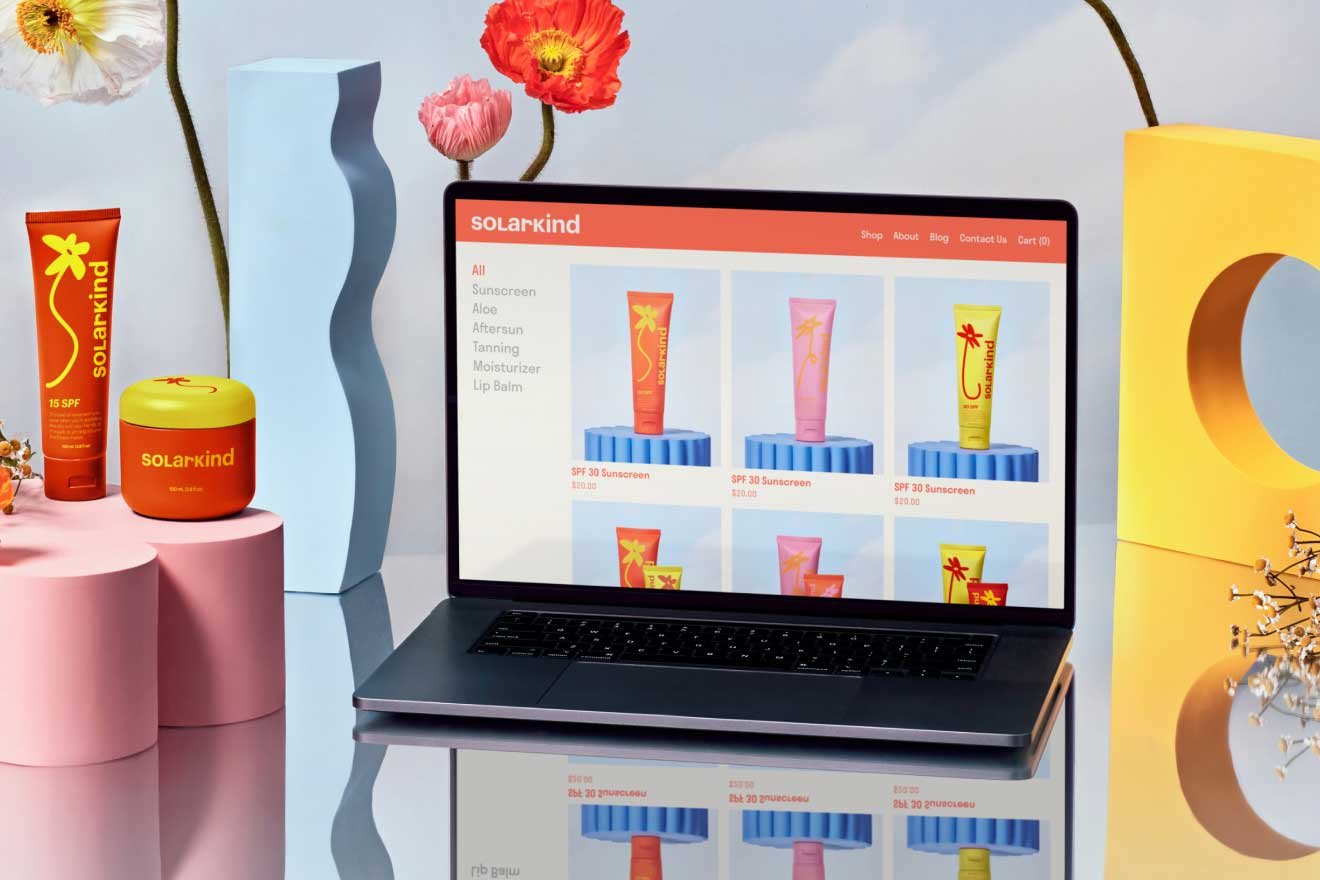Why We Recommend Squarespace for Small Business Owners
Squarespace (SQSP) is a solid platform to grow your business online and build a custom website.
It’s best for entrepreneurs, small-medium-sized businesses and online stores with minimal product lines. Of course, it isn’t for every business—read our WordPress vs Squarespace post to know which one is right for your needs.
We’re ALL-IN on this powerful all-in-one site builder which is why here at Design Powers, we only build client sites with Squarespace and said ‘bye felicia’ to WordPress in 2018 (after 6 years of WP usage!).
We recommend SQSP to small business owners because we can:
customize their website with color palettes, fonts, and styles to fit their professional needs
utilize the built-in tools to set up an online store and online booking services (plus integrating third-party extensions)
and market their business with on-brand email campaigns to connect and grow their audience
All images from squarespace.com
Whether you’re starting your business and creating your online presence OR you’re an established company looking to rebrand, streamline your tech, and build your authority online…Squarespace (and the right web team) can help your brand, build and launch your business online #ownit.
Read on for more info on why making your website with Squarespace is a viable solution.
About Squarespace
Company History
In 2003, when there were few options for people to build their own website, Squarespace was founded by Anthony Casalena in Maryland. By 2007 they were making $1 million in revenue and in 2010 they moved to New York City and had 30 employees. By 2015 SQSP reached $100 million in revenue and had 550 employees. In 2017, the company was valued at $1.7 billion and in 2021 the company went public and its valuation at IPO was $7.4 billion.
Squarespace’s HQ is in NYC and it has offices in Portland, Oregon and Dublin, Ireland. They’ve grown to a team of 1,640+ people, and have over 3 million subscribers. They’ve scaled their business for millions of users with a subscription-based business model and grown their mission to solve the problem of making websites, providing web tools, helping people push ideas out, tell stories, and allow people to express and realize their visions.
Design Powers switched from building sites on WordPress to SQSP because of rapid development improvements to the platform including Squarespace’s major mergers and acquisitions of companies like Acuity Scheduling (the online appointment scheduling platform), Tock (the online reservation, takeout, and hospitality events platform), and Unfold (the app for managing social media stories). Plus, they partner with all major players in the payment processing, print-on-demand, and video conferencing industries.
SQSP Team & Engineers
SQSP has a dedicated engineering team responsible for all the technical aspects that power Squarespace products, from their content management system to their mobile app. We rely on them to solve all our tech problems and this logical framework is what gives us designers a structured playground for pushing the creative limits combined with CSS and Javascript customizations—because Squarespace provides incredible software and tech support.
Their engineering and design culture and mutual respect for form and functionality can be felt in the quality of Squarespace’s products—that’s what makes it different.
Everything they do is done with care. Our mission of design excellence syncs in nicely with theirs. You can see it in their brand—the products, creative, marketing and the software—the way you use it and the way it looks–results in a positive experience, making it (most of the time) enjoyable to use.
Diversity and Inclusion
As a company, they are extremely welcoming and committed to building diverse teams. We love that their branding and core values encourage growth, foster inclusivity, focuses on best practices, and makes decisions based on real data.
They’re committed to diversity and inclusion, celebrate diverse communities, host employee resource groups (ERGs), sponsor programs promoting an inclusive workforce, and have career opportunities specifically for D&I roles.
Their user and Circle member community connectedness is thriving. The community is international and provides support via the forums to ask/answer burning questions and give feedback to SQSP about their products—something we tap into frequently. Their culture unites people together to cultivate inclusive, engaged communities and we’re big fans of their efforts.
Sustainability
This topic could be a post in itself, but I wanted to bring it up because we’ve been meaning to write about it for some time now…after recently moving to Data Center Alley and becoming more aware of the significant amount of energy required to keep the network alive and running. “If the Internet was a country, it would be the 7th largest polluter” – Sustainable Web Manifesto
With many positives about SQSP I wish I could toot the mega horn and be proud of their commitment to sustainability in regard to data centers but I can’t. Why? There’s no info available. As far as consumers can tell they don’t have data-center-specific environmental policies or goals.
I’ve reached out to customer support about our climate concerns and posted in forums but haven’t received any replies other than green office practices (which are great!). They have a blog post from 2009 that winks at how they offset emissions from data centers but this bit of info is outdated and unreliable. Carbon offsets and buying up RECs (renewable energy credits) is a temporary transition away from fossil fuels but not a solution. SQSP used to have a green page published outlining their efforts, but as of now, there’s nothing like Shopify’s climate page or Google’s data center page to point to.
SQSP is a tech company with growing data center needs. They have a responsibility to minimize impact, invest in renewable infrastructure, and lower energy consumption.
For a company that’s valued at billions of dollars and the global implications, big tech companies with influence need to lead the change and aim high like Google—and reduce the root cause of emissions with a commitment to switch to renewable hosting.
We live in an increasingly globalized and uncertain world—everything is linked to everything and every conflict is part of a bigger crisis – it’s complex. But there are opportunities to take action and we want to be a part of the solution with low-carbon or carbon-free websites.
TBH our website's carbon scores are crap. There’s no justifying it. Climate-aware generations want to buy from eco-friendly brands and for business owners to reverse the impacts.
It’s odd that SQSP has no commitments to carbon-free energy as this is a huge selling point but every brand can’t be a trending climate brand these days.
Sparks Joy and Performs
Industry-leading templates
SQSP Templates
Squarespace templates are designed and built with user interface and user experience, known as UI/UX, best practices, which means form and function are baked right in. Responsive web design (RWD) is built in which means it performs across any device and screen size and the content works well and looks good on all devices (especially when you have a developer to fix that tricky tablet spacing). And according to this post from Backlinko, Squarespace crushes at mobile page load speed.
The templates have a thoughtful, minimalistic design and engaging visual graphics with just enough text to get your message across and capture the attention of people.
“But will my website look Squarespace-y?”. Maybe, yes, and no. Your site will be as unique as your business and how much you customize the template. The templates are used as a jumping-off point and are fully customizable—unlike in version 7.0, in version 7.1 all templates have the same base code and functionality. We start every site with our own DP template and most of it is blank!
Color Palettes and Fonts
SQSP 7.1 Style Options
A modern site needs to have a simple, aesthetically pleasing interface that’s easy to use and you can get that with Squarespace.
Since the launch of version 7.1 in 2020, the number of styling options available has increased a ton with color pallets, fonts, buttons, etc. They’re constantly improving the design features. You can set site-wide colors and section-specific colors using themes.
You can set site-wide fonts from their menu and choose from 600 Google Fonts and 1,000 Adobe fonts. It’s also possible to upload custom fonts. Adjusting font styles, sizes and spacing and colors is simple.
It is time-consuming setting up on-brand styles, but once it’s done, you’re good to go for a while until additional design changes are needed.
Fluid Engine and Classic Editor
SQSP 7.1 Fluid Engine
Fluid Engine is Squarespace’s new editor and eventually will replace the Classic Editor. Fluid Engine has an improved editing experience with more flexibility to boost creative solutions and epic designs compared to the tried and true Classic Editor (#rideordie).
They both use drag-and-drop functionality based on a grid system. Pages are built with specific page types, sections, and content blocks. There is literally a content block for anything you need. And with the new editor, more design options than you’ll ever need!
User-Friendly Interface
SQSP Blocks
The user interface is clean and intuitive making it straightforward to learn. It’s a WYSIWYG (what you see is what you get) content editor allowing users to see and edit the content that appears as it would when displayed on the front end. Being in the back end of the platform is also an enjoyable aesthetic experience. Everything you need is in one of the panels—you just might have to click, click, click, click, click a few times to find it.
Adding content, tweaks and updates are necessary but hiring someone every time you need to make a change gets pricey, plus a lot of web designers don’t offer maintenance (we have a site membership for DP clients!). Whether adding a new blog post, updating page content, or adding a new staff member—you’ll be able to make changes.
Even the least tech-savvy among us are able to figure out the platform after getting past the learning curve, this platform is a joy to work with because it’s tailored to DIY’rs and pros, making it easy for clients to maintain, update, and monitor your website on your own (especially after a solid 2-hour custom site training session with Emily, included in all our packages).
SEO
Squarespace gets a lot of hate from WP users around the topic of SEO and how bad the platform is for SEO. Truth is, there’s a lot of myth-busting to do when it comes to SEO and Squarespace. All Squarespace sites are built for clean indexing by search engines. They have an SEO checklist you can follow to optimize your site.
Settings within Squarespace (page titles, site descriptions, page descriptions, alt text, URL formatting, location settings, redirect mapping, etc.) allow you to improve your site's SEO. To rank in search engines you need to structure your content properly, use keywords strategically, keep your page speed fast, use internal linking, and read our many blog posts about how to increase your visibility to search engines.
It’s possible to get high traffic on your Squarespace website. About 75% of our site traffic sources are from google search and right now we’re getting about 15k visits per month. Writing authentic content on our blog that is over 2000 words per post has been a game changer for us. We advocate organic content marketing to our clients too. The ones that are doing it are reporting back to us success!
Accessibility
Web accessibility is making the internet accessible to ALL kinds of people, especially people with disabilities using a screen reader and other assistive technology. There’s a big impact and benefit of making your small business website accessible, and of course necessary when it’s legally required.
We design sites with a focus on equity, accessibility, and inclusion, but even with accessibility in mind, our site is not perfect. Squarespace does NOT ensure your site is compliant with accessibility laws, regulations, or standards but they do have a guide on making it more accessible.
All the Features You Need
Squarespace is an all-in-one content management system or CMS. A subscription plan can include content hosting, domain name registration, free SSL security, professionally designed templates, unlimited bandwidth and security, SEO features, advanced website analytics, fully-integrated e-commerce, professional e-mail from Google, appointment scheduling, memberships, email campaigns, integrations, and more. It certainly has most, if not all of the features a small business needs.
E-Commerce
SQSP Online Store
As Squarespace’s current marketing strategy says, “everything to sell anything”. And it’s true! Squarespace Commerce is a set of features for selling products (digital, service, physical) and managing orders.
Squarespace is a simple way to set up an online store that stands out AND has merchandising tools (inventory management, product displays, related products, limited availability labels, product catalog) built right in. You can literally set up your store with a few steps…
Add a store page
Add products to sell
Connect a payment processor
Find a shipping option that works for you
Set up taxes
Promote the store! Check out our new shop.
Sell in person with Square and the Squarespace iOS app
Track performance with analytics
^Of course, this is easier said than done. It does take thoughtful strategy, business acumen, time, and energy to get your store set up and styled right, but once you have behind the scenes figured out you’re out there selling!
There are a bunch of helpful 3rd party extensions to add to your site/store to really make it powerful. We’re testing out Printful with our new store. We won’t have to manage the inventory, printing, or shipping.
Appointment Scheduling
SQSP Scheduler
I nerd out with appointment schedulers and love setting them up. I swear the left side of my brain thrives in this software environment. Let’s just say I have a passion for getting organized…When clients tell me they manage events sign-ups manually and email a million times back and forth to set up a meeting it makes my head hurt!
Save time and streamline your tech by getting online scheduling set up. You can manage appointments, meetings, group events, and subscriptions. You can do all the things you need to: set availability, sync calendars, connect payment processors, create appointment types, custom auto emails, intake forms, invoicing, video conferencing integrations, and more.
Their scheduling tool has serious value to automate everything, filling your schedule, and getting you paid. Their Powerhouse plan is HIPPA compliant too. And it integrates seamlessly into the website. What more do you need? Well, you might need help getting it set up and in that case, reach out!
Community Memberships
SQSP Membership
With Squarespace, you can build and launch a premium membership site by turning your content and expertise into income. You can sell membership access to online classes, videos, and gated content by creating member-only pages and newsletters.
We’ve built out custom programs and created an exclusive video library for our few fitness and yoga clients and use the membership functionality with our own client support membership too. We love it because the member area looks and feels exactly the same as your website.
You can create free memberships too. It’s easy to add pages and manage within the Commerce panel, and the best part is that it’s built right in. The all-in-one tools is a huge differentiator with Squarespace and we’re psyched everything is in one place.
However keep in mind the limitations of the membership, for instance, you can’t offer a free trial, manually approve members, transaction fees are high, no membership bundles, and no file-specific protection, etc.
Before you commit, make sure it fits your needs and read the fine print. Also, keep in mind that they continually release their MVP (minimum viable products), test them, get user feedback, and add feature improvements—we’re excited to see what 2023 has in store, and remember to submit a support ticket to request features.
Email Marketing Campaigns
SQSP Email Editor
Squarespace makes it simple to send on-brand emails within your website. Again with the #allinone. It’s not free, and neither are Memberships, Commerce, or Scheduling—these are all add-on features to your hosting and domain subscription. But it’s pretty great only needing to log into 1 software to manage your (email) marketing online.
From our experience, email marketing with Squarespace is a breeze from setting up, and mailing lists, to building and designing an email using their templates or starting blank and hitting send. Your site styles pull directly from your website, such as your logo and color palette. Font limitations are there but the same with every email product/client. You can easily insert content like blog posts and products directly into the email. Fill out the settings and bam—done.
Of course, there are limitations! If you need advanced automation and segmentation tools, split testing, auto-list tagging, advanced list management, and advanced analytics reports this is NOT for you. Send limits might also not be suitable for businesses with humongous lists.
Like every platform, there are advantages and disadvantages. Let’s be real, email Campaigns are basic AF, but sometimes less is more. Campaigns can also be a gentle way to get started, especially if you’re already a Squarespace customer, and when you outgrow it move to a dedicated email service that supports you with more features.
No Maintenance Fees and 24/7 Support
Squarespace is a SAAS (software as a service) self-contained platform and is fully managed from top to bottom. The cost and TIME of maintenance are included in your plan. You never need to update plugins or patch security vulnerabilities (ahem looking at you WP), or worry that changing one component might break something else. If you do happen to mess something up you can discard changes to revert!
If your site is down you can check its status page and subscribe to updates. If your site seems to be glitching, refresh the browser. Servers do go down, hackers attack, and updates happen. Remember, save often.
Since most functionality is native to Squarespace or an add-on feature, you rarely need to spend time investigating or paying for third-party apps or plugins (with the exception of Commerce). We love adding custom plugins from Squarespace plugin creators and the community but keep code minimal so our clients can self-manage the site.
SQSP Help Center
The Help Center guides are pretty extensive ad offer a lot of support. I tend to always have a tab open to quickly look something up or provide a direct link for client support. This is a great way to learn Squarespace products if you’re just getting started, use their step-by-step guides and consume their educational video content.
The Customer Care team at Squarespace is available seven days a week, 24 hours a day, and has won several awards for outstanding customer support. Like with any online chat or email support, it sometimes depends on the rep assigned to your ticket, the company’s automated scripts, and the quality of answers can vary, but overall human-human support is helpful and appreciated.
You also have access to community forums and if you’re a Circle Member you have access to the Circle forum. I’m in there fairly often to research, ask a question, or offer support when I can. I missed the first-ever Circle Day meetup this year but Evelyn and Vanessa attended virtually and got a lot of valuable takeaways from it. I’m catching up with the webinar replays and look forward to the next one.
Get in touch!
We hope this helps in your decision-making process. If you need help, we would love to discuss your website needs and give you a recommendation. You can reach out to us here. If you have any questions drop a line in the comments.
Squarespace Blog Post and SEO Checklist
Download our free Squarespace blog post pre-publish and SEO quick checklist to make sure your post is optimized for SEO and ready to be published.